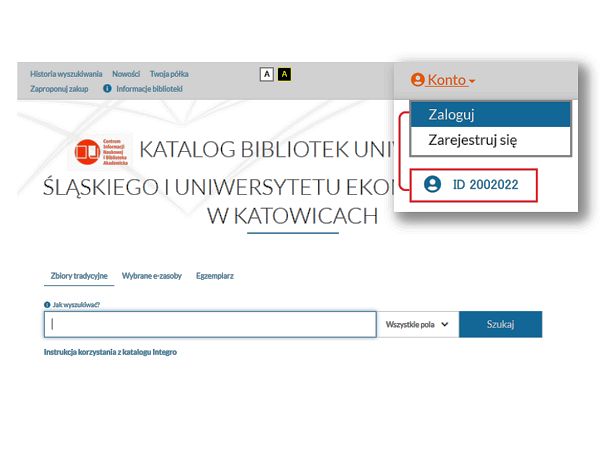If you want to borrow a book, CD or DVD and it is out on loan to another borrower, please read this!
» Use your library card number (the User ID number) / ID number (PESEL) and password to log into your library account,
» Search the library catalogue Integra (for the title/author/subject you want to reserve),
» If an item is unavailable (lent by another user), you should click in reservation bottom – „Book”,
» The library system will ask you about the reservation period and, after choosing the expire date, will book your item, select an access location, then click on the “accept button” – Confirm,
» When the items become available, the User receives information by email and on his account,
» You have 24 hours to confirm your reservation!
» View the Account subpage Requested items – Unsent – info about the books you have reserved, and now you want to make an order,
» Once you have found it, click on the “request button”,
» You will find User’s requests lists, where you can confirm your request finally,
» The requested items will be available at a max of —1,5 hour.
Attention! From 31st January, You should log into your library account using only the User ID number or e-mail address assigned to your account.
The ID number is visible in the upper right corner of the INTEGRO catalogue page after logging in or the library’s e-mails.